Toys
Starting anew...
About six months ago, The Former Employer With Whom I Signed A Non-Disparagement Agreement decided to close their field offices and consolidate everything at the main office in Kirkland. Some folks were asked to relocate, some were laid off immediately, and a Lucky Few were asked to stay around for a while to manage the transition.
I fell into the third group, with the promise of a reasonable quantity of extra cash should I complete my tasks to their satisfaction. This cash was in fact received on schedule, so I have no immediate plans to test their tolerance for disparagement.
We said our goodbyes at the end of 2006, and I spent the first week of 2007 in Las Vegas, courtesy of a “three-free-nights” offer at the Luxor. While I was out there, Ooma, the company many former co-workers had already fled to, called me up to arrange interviews. I went in on the 10th, went back to meet the CEO on the 15th, accepted their offer on the 16th, flew home to Ohio to quickly see my family on the 19th, and started work today.
What do we do at Ooma? Can’t tell you. Ask again in (can’t tell you).
Sony Reader: call me when it's ready
I finally stopped in at a Sony store and checked out the Reader. The display is wonderful for reading (although I’d like to see kanji with furigana), the form factor is just right, and I estimate the battery would last through five complete novels worth of page-turning, but the control layout is clumsy, the UI is a mess, and it’s slooooooooow.
Waking it from sleep is quick, but obviously uses a trickle of power. A cold boot took nearly two minutes, and every UI operation takes nearly a second. Not just “navigate to sub-menu, redrawing entire screen”, but “move the pointer down from option 1 to option 2”. The real reason it has ten numbered buttons across the bottom of the screen is so you can avoid the ten second delay of moving the pointer from choice 1 to choice 10.
I love the screen, though. I didn’t have the patience to find out if you can shut off full justification for books, which looks awful in portrait mode, especially if you increase the font size. I also didn’t spend enough time with it to find out if you can reprogram one of those buttons to switch between portait and landscape modes; doing it through the menus involves six full-page redraws, so it’s not something you want to do often. And, of course, there’s no support for searching, which makes it useless for any kind of reference material.
In a few years, these things should be incredible, and worthwhile at twice the price. Today, not so much. Some of the limitations are technical (I suspect that moving the navigation pointer requires a full redraw), but the controls and UI are Sony’s fault.
On second thought, forget Sony. “Dear Apple…”
Microsoft Streets & Trips 2007, with GPS
I picked up a copy of this a few days ago at the Microsoft company store ($65 for alumni, $99 at Amazon). I’ve enjoyed hating this software in the past, and I think I’ll enjoy hating this version as well.
The difference is that I’m hating it on my Mac with Parallels, and the USB GPS works fine.
What’s to hate? Pretty much their entire workflow. It’s capable of being used for in-car navigation on a laptop, with a full-screen mode and voice synthesis, but the designers have apparently never seen an in-car navigation system or hand-held GPS unit. I’m all in favor of having people park the car before fiddling with the routing system, but not for ten minutes at a time. I’m sure that eventually you can get good at quickly navigating the search and routing dialogs, but the workflow is built around creating a new document for each trip, and sharing “pushpins” between documents requires constant use of either import/export or “save as…”.
On the bright side, it only took me half an hour of googling to find the universal driver and Info.plist modifications required to get the GPS working as a native Mac serial device.
From Point A to Point B
I am here, at the corner of Boronda and N. Main in Salinas. I wish to go here, to a parking garage in Palo Alto.
Yahoo thinks I should take US-101 to CA-85 to I-280 to Page Mill Road to Alma to University. 76.2 miles, 78 minutes.
Mapquest thinks I should take US-101 to University. 74.32 miles, 78 minutes.
I recently upgraded my car’s GPS navigation system, replacing the 2001 software with the 2005 version. Before the upgrade, it thought I should take US-101 to Oregon Expressway to Middlefield to University, which (perhaps accidentally) recognizes that University is a lousy place to get off the highway. It was a good route.
Imagine my surprise when the four-years-newer firmware proposed the following route: US-101 to Espinosa to Castroville Road to CA-1 to CA-17 to CA-85 to US-101 to University. 78.25 miles, 95 minutes.
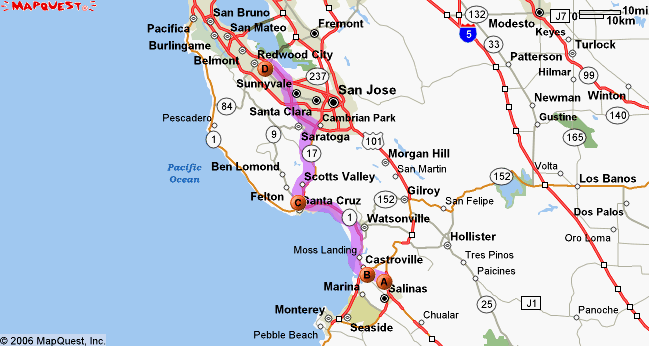
This is not a “scenic route” option; the car thinks it’s offering good advice, despite the fact that you can persuade it to admit that both Yahoo’s and Mapquest’s suggestions are both shorter and faster. They’ve significantly changed the way they weight different roads, and I haven’t figured out where the “don’t be stupid” button is.
And I need to, because this is a mind-bogglingly stupid route, starting with the very first turn. Espinosa is a two-lane highway with heavy farm traffic, and getting onto it from US-101 requires making a left turn across southbound traffic, from a full stop. When you eventually make it to Castroville, the speed limit in town is 25mph. CA-1 is two lanes of lovely coastal highway up to Santa Cruz, with lots of trucks struggling to navigate the hills and curves. CA-17 is a very pretty—and ridiculously crowded—drive through the Santa Cruz Mountains. CA-85 isn’t nearly as bad as it used to be, but even with the recent improvements, merging back onto US-101 at the north end can be messy during rush hour.
Unfortunately, my ability to control routing decisions is limited to flavor (“shortest”, “fastest”, “maximize highway”) and “avoid this road”. I don’t want to tell it to avoid Espinosa, because when it’s not rush hour, it’s the fastest route to the Borders in Seaside, and it’s always the fastest way back from the coast.
[update: when calculating the B-to-A route, the new version of the software agrees with the old one, and combining that with the Mapquest picture gives me a pretty good clue about what’s going on. I think US-101 between Salinas and Watsonville is being weighted as a non-highway road, making Espinosa/Castroville the shortest path to a highway. Either the old data gave that stretch of 101 a better rating, or the new software optimizes for starting road conditions at the expense of overall trip quality.
So, if I tell it to avoid the stretch of Castroville Road just before CA-1 North, it should change the weights enough to send me up 101 when going to Palo Alto without interfering with route planning to Seaside. The potential downside is that it might try to route me up 101 to CA-17 to reach Santa Cruz, but that depends on just how heavily it weights the “avoid this road” markers.]
[update: oh, this is getting good. I set an “avoid this area” marker on Castroville Road just past the 156 south exit, so it wouldn’t interfere with routing to Seaside and Monterey. The car recommended taking 156 south to the next exit to get onto CA-1.
So I moved the marker a bit further down the road, past that exit, and the car took 156 south a bit further to reach CA-1. So I moved the “avoid this area” marker onto CA-1, and the car routed through Hollister.
Along San Juan Grade Road. This is a paved goat path running through the Gabilan Mountains.
However, if I remove all of the “avoid” markers and set a waypoint along 101 near San Juan Batista, the car gives me a perfectly sensible route, which it admits is shorter and faster than all previous recommendations (74 miles, 69 minutes).]
And this Kills Shuffles how, exactly?
Gizmodo links to a review of the new Sony NW-E507 that they think is an honest-to-gosh iPod Shuffle killer. Features: “easy, one-handed controls”, “estimated 50 hour battery life”, and “integrated FM tuner” (still waiting for an explanation of why you want radio on a device that can hold anything you ever want to listen to). For only $50 more than a Shuffle, what a deal!
Choice quotes from the actual review:
The mirror-like Champaign gold fascia looks plain, but there is an OLED display hiding behind it.
The bundled ear buds that come in the box sound muted and muffled, while the cable is also a bit too short.
Sony claims 50 hours continuous playback, although that’s when playing ATRAC3 at 105kbps.
At the base of the NW-E507 is a plastic cover that hides the mini-USB port.
I found the clip to be less than confidence inspiring – twice I tried to attach it to my belt, and twice the player fell off while I was walking.
Software wise, you get SonicStage version 3.0, which is a definite improvement over previous versions, but still nowhere near as good as MusicMatch or iTunes.
So, it might have significantly better battery life, although the difference between 12 hours and 50 hours doesn’t impress me, since both units have to be plugged into a computer to charge or update, and the difference between charging it overnight and charging it every few days isn’t that significant in ordinary use. With the Sony, though, you have to carry around a mini-USB to USB cable; the Shuffle just plugs into any standard USB port.
The bundled accessories sound pretty weak, too; bad earbuds, bad belt clip, lame software. Sure, the Shuffle’s quick-detach neck strap screams “snatch-and-grab”, but at least it never just falls off. And I defy anyone to read the detailed description of the “easy, one-handed controls” without giggling. Press, press and hold, twist back and forth, and pull out one click or two, with buttons on front, back, top, and sides.
Conspicuously missing from the review is any mention of using it as a standard USB flash drive. The Sony site hints that you can store data on it, but doesn’t say how.
And, of course, the software is Windows-only.
Epson PictureMate 4x6 photo printer
This is a great little product with one serious, annoying flaw. It prints extremely nice 4x6 borderless prints, with excellent color, but even if you send it a picture that’s been formatted to be exactly 4x6, something in the driver or the printer itself is increasing the image size slightly and cropping about 1/8th of an inch on all sides.
This is actually the same behavior people have been getting from traditional one-hour-photo prints for decades, but when you have complete control over the cropping on your computer, it’s a damn nuisance. It’s even more annoying when you’re printing out documents with narrow margins or pictures downloaded from the web.
A quick Google suggests that their tech support folks are clueless about this issue, and don’t actually understand the complaints they’re getting about it. [Update: those complaints must be old. I got a clear, correct response within a few hours. Sadly, it’s a “working as intended” feature, and they don’t mention workarounds]
My guess [confirmed by tech support] is that they’re fudging the image to cope with misaligned paper, so that a supposedly borderless print doesn’t end up having a border on one side. I’m going to create a numbered 1/16th-inch grid in a PDF file and see precisely what ends up on the paper.
Update: Printing this PDF (created by this Perl script) at various magnifications reveals that 95% is just about perfect, but small alignment errors may produce a tiny white border around the edge of photos. The print driver has some adjustments for paper positioning, which should allow you to get perfect, uncropped, full-bleed prints at 95%. Mac OS X applications that use the standard print dialogs should all work with this, including iPhoto.
Fear for the future
The latest claimed advance in stem-cell research is natural breast implants. On the one hand, their response to touch and motion would be realistic, and, being grown from the patient’s own cells, they would be free from the risks associated (true or not) with other methods of bust increase (which I will not refer to as “enhancement”, based on extensive familiarity with their unclothed appearance).
On the other hand, there’s no guarantee that they’d look any more realistic than current implants. If, as the article suggests, they’d be grown outside the body and installed in the usual way, patients seeking significant size increases would still end up with their nipples in the wrong place.
On the gripping hand, they’d pass the flashlight test, a first for breast-implant technology.

