Tools
Virtualizing my dead MacBook Pro
My laptop died recently after 5+ years of loyal service, and between the fact that pretty much all the Macs are due for a refresh soon, that I only reluctantly upgraded to Mountain Lion a while back and have no desire to migrate my very stable environment to the iPad-and-Helvetica beta known as Yosemite, and that I just don’t want to spend $3-4K right now, I had the office buy me one instead. My official work laptop had just turned 8 years old, so it seemed a reasonable request.
They didn’t want to spend $3-4K either, so now I’ve got a 13-inch Retina MacBook Pro with a Core i5 and 512GB of SSD rather than the i7 with 1TB that I wanted. Got the 16GB of RAM, at least, which makes it possible to allocate 6-8GB for a VMware session containing my old hard drive. This allows me to split off my work and personal environments (which wasn’t a problem when I owned the hardware…). I’m waiting on a new USB3 enclosure for my old 1TB SSD, so at the moment I’m running the virtual on a Western Digital 2TB USB3 drive, and the spinning disk makes things take a bit longer than I’d like. Fully functional, though.
I have only a few things to complain about migrating my old environment into VMware Fusion:
- Added: vmware-vmx can take several minutes to exit after suspending the virtual machine and completely exiting VMware Fusion; this prevents me from ejecting the external drive. Specifically, the logs show that "pagefile sync to disk" starts running after the GUI shows the virtual as suspended, and doesn't finish until 2-3 minutes later; the GUI doesn't seem to know about this, and cheerfully exits.
- random resolution changes every time I switched between fullscreen and windowed (fixed by manually editing the preferences file to include pref.autoFitGuestToWindow = "FALSE" and pref.autoFitFullScreen = "stretchGuestToHost" and then forcing it to use the non-Retina screen resolution).
- iTunes crashes immediately (known problem with workaround: sudo nvram boot-args='vmw_gfx_caps=0').
- Photoshop CS5.5 doesn't seem to be working correctly; the most obvious flaw is the lack of item highlighting in menus. Illustrator seems to be fine, though. (update: the iTunes workaround also fixes Photoshop)
- Aperture doesn't work, because it spits on the emulated graphics card.
- collision between real and virtual Mission Control hot corners in fullscreen; not much I can do about that one, it seems.
- installation hell: I needed a Mac virtual to bootstrap the copy of my old drive into VMware container format, and every single one of the painstakingly-saved installers I have for Lion, Mountain Lion, Mavericks, and Yosemite failed at the end of the install. Re-downloading Mountain Lion fixed that, "somehow", which led to the next problem, which was incredibly slow copy speeds in SuperDuper. The trial copy of Carbon Copy Cloner worked, although it was originally going to take forever, too, because of a Yosemite bug that I had to work around.
- The Yosemite bug: if you create your user account as part of the Yosemite installation, and link it with iCloud, then a mandatory security policy is set that forces screen-locking after five minutes of idle time. This cannot be disabled, even by shutting off iCloud and breaking the link to the account. Performance of your VMware session goes to hell when the screen is locked, which I consider another OS bug. There are only two fixes: create a new user account that has never known the whip-hand of iCloud, or install Caffeine from the app store to fake out the idle timer.
- General Mac cruftiness: far too many preferences are tied to your hardware ID. Some of the stuff I had to reconfigure was just stupid.
I’ve migrated most of the work stuff over to the physical machine already, and with Homebrew and Perlbrew I’m almost fully functional again, and no longer need to carry a Mac Mini back and forth every day. I need to carry an external drive now, though, along with Thunderbolt-to-Ethernet and Thunderbolt-to-Firewire adapters. And a USB optical drive for those Special Occasions…
No, your other left!
Dear DeWalt,
The instruction manual for the DWP611 compact router is quite clear and straightforward, with one slight exception:
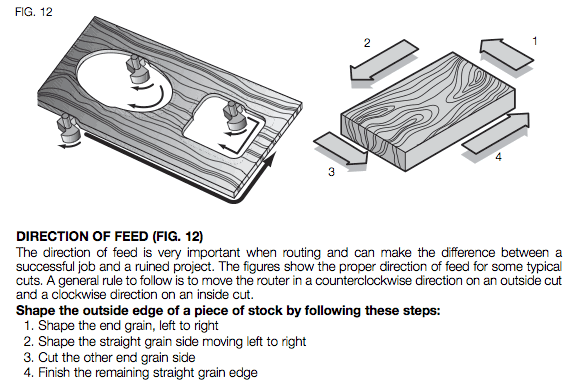
Microsoft Surface Power Cover
Microsoft finally released the Surface Power Cover recently, and it was worth the wait.
There is only one downside: the keys aren’t backlit, like the standard Touch and Type Covers. I can’t imagine why they did this, since the set of people who want significantly more battery life and don’t want a backlighting option has to be pretty small.
Physically, it’s twice as thick and twice as heavy as the standard Type Cover, giving my Surface Pro 2 more of a netbook feel to carry, but not unpleasantly so. It came with a warning label telling you to make sure you have all the latest software updates before attaching it, but since I preordered mine the moment they flipped the switch on the Microsoft site, I got it the day before the official release date, and the firmware updates didn’t show up until the next day. It worked fine, though, and after the update, the battery levels were tracked separately.
How well does it work? Well, I just finished 45 minutes on the elliptical with a ripped Bluray disc playing, at 2/3 volume and 100% brightness, with WiFi turned on. The system reported that I had just over 15 hours of battery life left, and based on how the Pro 2 has performed the past few months, I believe it.
Surface Pro 2
So, right after Christmas, I caught the brief window where the Microsoft Surface Pro 2 was back in stock in my preferred configuration (8GB RAM, 256GB SSD), and bought one, along with the only keyboard cover that was available in a non-hideous color, the first-generation Touch Cover. Since they still haven’t released the Power Cover that gives you real keys and an extra 50% battery life, I made do with that for a while, and then got a good price on the second-generation Type Cover at Amazon Japan.
[Note: for the last few releases, it’s been a lot less painful to switch keyboard types in Windows; you used to have to hack the registry when you had US Windows and a Japanese keyboard, now you can just add the correct layout and manually switch. It still can’t auto-detect different keyboards the way the Mac has been doing for a long time, but it’s progress.]
There are a few quirks that have been discussed in the many reviews of the Surface Pro, but it’s genuinely good hardware, marred only by the immaturity of Windows’ handling of high-resolution displays. Basically, every piece of software that isn’t rebuilt to use the (apparently-incomplete, at least that’s why Adobe says they’re having so much trouble) HiDPI APIs will be scaled to make the text readable, and this breaks all sorts of layouts. For many applications, your choices are “big and fuzzy”, “way too small”, and occasionally “missing most menus and dialog text” (yes, that means you, FontExplorer Pro). “Way too small” is particularly annoying with a touchscreen, but the pen and trackpad have the resolution to handle tiny targets. And the problem goes away if you connect an external HDMI display.
My only complaints about the keyboard covers have to do with the trackpad. First, there’s no way to shut off tapping. There’s an app that claims to offer this feature, but it simply doesn’t work on the Pro 2, and there’s no hint of an update. On any tap-enabled trackpad, I’m constantly mis-clicking while trying to move the pointer across the screen, and it drives me nuts. They’re just too damn sensitive about the amount of pressure required to “tap”.
The second problem with the trackpad is that it often doesn’t work if you plug a USB device in. Because Microsoft’s own USB/Ethernet adapter is a 10Mbit USB2 device, I bought a third-party USB3 gigabit adapter that also includes a 3-port hub. It works great, but if I plug in the adapter and then wake up the tablet, the keyboard cover doesn’t get enough power to run the trackpad. Reverse the order and all is well.
Typical battery life is 8+ hours, unless I’m playing Skyrim, in which case I get a bit over 4. It never gets uncomfortably warm, and the fans are nice and quiet. The two-position kickstand is a nice upgrade over the first-generation Pro, and makes it possible to play Skyrim in bed on a lap desk. The speakers are quite loud for a tablet, and better than most laptops I’ve used.
It’s fantastic for Illustrator since the last update, but until Adobe gets the resolution problems sorted out, Photoshop is annoying to use, both because you need a hack to make the icons visible, and because the 64-bit version has issues with the Pro 2’s graphics drivers. Lightroom is fine, and InDesign is reportedly working well, too. [all of these being the pay-to-play CC versions, which is a rant for another day. Let’s just say there are some cranky pros out there annoyed by a combination of incompatible changes and workflow-crippling bugs]
The “app” market is, as expected, filled with iPaddish crap. I’ve deleted most of the apps that I’ve tried, and I haven’t found a lot of good ones to try. If I had to choose between a standard Surface and an iPad, I’d buy the iPad and complain about it; instead, I get to enjoy the Pro 2.
How do I feel about Windows 8.1? It was designed for a tablet, works well on one, and sucks elsewhere. There are some compatibility issues compared to Windows 7 (VPN software, assorted third-party drivers, etc). On the little netbook I upgraded, I needed to hunt down a Start-menu replacement to make it tolerable; not good, just tolerable.
Oh, and how did I pay for it? A friend sold off a bunch of my old Magic: The Gathering cards on eBay. Just a handful of high-value cards paid for the tablet, keyboard, gigabit adapter, HDMI adapter, and a new Bluetooth mouse, with money left over. We still need to go through the rest of my cards and put them all up as a big batch. And then see if anyone wants to buy a big batch of INWO, black-border Jyhad, XXXenophile, etc…
Fitbit Force recall
Fitbit has started a voluntary recall of the Force fitness tracker, due to people experiencing allergic reactions. Initially, the reactions were thought to be caused by indifferent cleaning practices leading to sweat and grime buildup, but they’re now thinking it’s a combination of allergies to the nickel content and to the glue used to bond the wristband.
I’m betting on the glue, because while I haven’t had an allergic reaction, mine developed a strong, foul odor that definitely wasn’t due to lack of cleaning. In fact, the Japanese Type Cover 2 that I bought for my Surface Pro 2 arrived with the exact same odor, although not quite as strong.
I started an RMA to have mine exchanged for a new one, but when they said it would take 4+ weeks to process, I decided to see if I could deodorize both the Fitbit and the Type Cover myself. I was successful, so I canceled the RMA a few days ago.
My weapon of choice was a pound of activated carbon, purchased in the fishtank aisle at the local pet shop. I buried them in the stuff for several days. For the Fitbit, I taped over the display and the charging port (being sure to cover the two small holes for the altimeter), and for the Type Cover, I taped a paper towel over it.
Fitbit is working on a new model, and I hope that in addition to switching materials, they come up with a new clasp design that’s less likely to catch on clothing and pop open.
Fitbit Force
My health has been… peculiar for the last several months, and it’s quite frustrating to be repeatedly told that the latest round of tests came back negative. Generally good, since it means that the most comprehensive physical I’ve ever had says that the major systems are working perfectly, but it means that we still didn’t know what’s causing the problem that’s left me horribly short of breath and both physically and mentally fatigued.
When we finally got around to the sleep clinic, the take-home sleep study came back “inconclusive” after two weeks, and they scheduled an in-lab study two weeks later, with results coming two weeks after that.
Several of my friends have been Fitbit fans for quite a while, so while this was going on, I pre-ordered the new Force model, which in addition to steps and stairs, tracks sleep time and disruptions (based on movement during the night). It also has “social” features like auto-shaming, which I will never be taking advantage of.
The death of the camcorder?
I was in two large Costcos this weekend, with their displays all set up for the holiday season. The only camcorder they stocked was the GoPro. Everything else was a digicam advertising 1080p HD video support, in one of the usual form factors. Up to 42x optical zoom, although for the most part the ISO rating didn’t go high enough to compensate for the f/6-ish aperture at the long end.
For all the trash talk about the iPhone killing off the digicam, it looks like the digicam killed the camcorder first.
"Shut up and take my money"
Jeff Atwood and Weyman Kwong are making a sturdy programmer’s keyboard with silent mechanical keyswitches. While I enjoy the ear-shattering clatter of my current mechanical keyboad, I’m less fond of the shoddy physical construction and poor multi-keypress handling (and, of course, I’d swallow broken glass before dealing with the assholes at Matias ever again), so this is definitely on my must-buy list.
