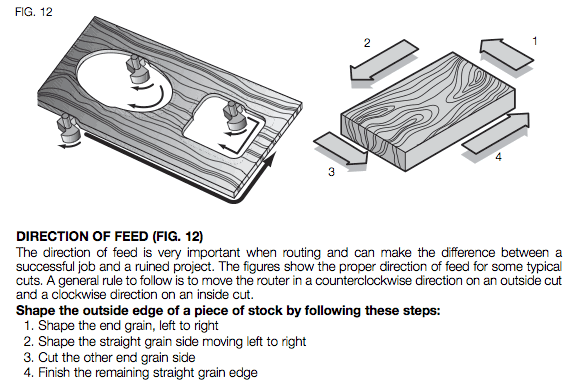Tools
Have ya heard of Amazon?
I was browsing through a book on woodworking projects at the store (this one, in fact, apparently available for free to Kindle owners with Prime), and ran across the following paragraph in the tool recommendations:
Choosing a biscuit joiner is going to be limited by what's available at your home center--- most stores will have one or two brands at most. If you're ambitious, you can find a couple more to choose from at a local Sears.
This book was published in 2012. All the diagrams were done in Sketchup. It has its own web site for supplementary material. In the back it lists the URLs of 20 online suppliers, most of whom carry a wider variety of tools than “your home center” or “a local Sears” (if those still exist…). Now, admittedly Amazon’s biscuit joiner category is a bit confusing, given that it somehow includes soil compactors, cabinet legs, Super Mario Brothers magnets, jointers, electrical cover plates, and a CD by Vagon Chicano, but I’m pretty sure most tool-users were aware that Amazon had good prices and selection back in 2012, and the suppliers they did mention in the back included Woodcraft and Rockler, who have been known to sell a tool or two.
Basically, this is a “column compilation” book, and the part on selecting and using tools obviously didn’t get any editing love when they updated it. Hopefully the editor of the brand-new 2016 edition has replaced this and other dusty 20th Century artifacts.
[and, no, I’m not in the market for a biscuit joiner at the moment; it just happened to catch my eye]
Workholding
Okay, I think I’ve designed enough clamps for the threaded table now…

That 3x4 block of lino isn’t going anywhere.

[About time, too, since the carpet tape that came with the Nomad finally let go of a small piece as it was being cut out. I thought I had a bit of onion-skin holding it in place, but apparently my board wasn’t quite as flat as expected. No harm done, and I just had to make the cutout toolpath a bit shallower and run it again for the remaining pieces. I might try the Crimson Guitars method the next time I feel like taping something to the wasteboard.]
Building a modern Ghostbuster...
University of Maryland announces portable particle accelerators. No word yet on crossing the streams.
Dear Polar,
I find this advice more amusing than practical:
Reach your goal with:
12 min Rope skipping
16 min Football
18 min Group exercise
58 min Bowling
1 h 2 min Gentle Dancing
1 h 57 min Baking
2 h 20 min Washing dishes
2 h 55 min Darts
I also find the sleep tracking on my new A300 a bit generous, the step tracking reasonable except for how far it thinks I walk in my sleep, the device itself comfortable and only moderately obfuscated in its interface, the screen readable indoors for heart-rate tracking during exercise, and the iPhone app quite nice, particularly the heart-rate graphs from exercise sessions, which is the primary reason I bought something that uses a chest strap for heart rate.
The wrist-based heart monitors are not getting good reviews, which shouldn’t surprise anyone. Fingertip and ear-clip sensors work well and also report blood oxygen, but everyone in the market is interested in selling watches right now. I know someone at a startup that has a really good ear-based sensor, and Nike was eager to do business with them as soon as they made it into a watch. They had difficulty explaining to the suits.
Right now I’m wearing it side-by-side with my Fitbit Force, to get a feel for how different the results will be when I start relying on just the one.
Bonus: it’s compatible with my really old elliptical cross-trainer, which I was hoping for, but unable to confirm in advance.
Double bonus: it has a comfortable silicone watchband with a real clasp, not the awful stiff plastic and snaggy clip the Force used. It’s nice that Fitbit put a better clasp on the Charge HR, but after reading reviews, I didn’t see any point in upgrading to one of those. The Polar A300 is a less-capable SmartGadget, and a better tracker.
[Update: looks like someone forgot to renew their SSL certs; both the app and the USB sync are completely non-functional today because they can’t connect. No, the actual problem is unknown, because they never documented it as an outage, and didn’t even inform customer service until it was nearly over. Something was responding on https://polarremote.com, and it looks like it had a valid cert, but there was nothing behind it.]
[Update: I miss the detailed sleep-tracking graph of the Fitbit app; Polar only reports total time, and doesn’t show you how long between restless sleep sessions, or when they occurred. And you can’t export data from their site, except for individual training sessions. Maybe I’ll keep wearing the Fitbit for sleep tracking.]
Importing Bézier curves into OpenSCAD
OpenSCAD has some fairly basic 2D drawing primitives. If you can’t draw it with circles and polygons, you have to either approximate with line segments or construct your shape with unions, intersections, differences, and scalings. Or you can import DXF files, with some limitations.
Sadly, the primary limitation is “does not support things like curves/splines”, which means that any nice curves have to be rendered to lines by the converter. Adobe Illustrator won’t even make the attempt, so most people use Inkscape for this.
However, with the most recent release, there’s a way to get high-quality curves into OpenSCAD with only a modicum of pain: custom fonts. Draw up a nice shape in Illustrator or Inkscape, save it as SVG, run it through FontForge, and then call the new text() module from your SCAD file. And you don’t even need to learn to use FontForge; you just need to download a version that has Python scripting enabled, and run a script like this:
#!/usr/bin/python
import sys
import fontforge
font = fontforge.font()
letter=65
for arg in sys.argv[1:]:
char = font.createChar(letter)
char.importOutlines(arg)
letter+=1
font.familyname = "testfont"
font.generate('testfont.ttf')
Now you just need to copy the font into the same directory as your OpenSCAD file and tell it to render a letter (first SVG file is ‘A’, etc):
use; rotate_extrude() text(text="A", size=100, font="testfont");
[Updated] In order to get the placement and sizing perfect, you should set the origin of your SVG file at (0,200) with a height of 720, in a 1000x1000 document with the unit set to pixels. It will render any SVG you throw at it, but because it’s being treated as a font, it will be aligned by the baseline and capheight parameters; no doubt a more robust script could adjust those for you. If you add a print char.boundingBox() line to the script, you’ll see how FontForge has translated your dimensions. Inkscape comes with a “FontForge Glyph” template that works well; just add a second guideline at y=920, and resize the page to match the width of your drawing before saving.
[Updated: I wrote a more robust svg2ttf script that resizes and repositions each SVG file to make them work. Character tracking is off a bit, so you want to use separate text() commands for each character, and not try to render multiple characters in one string.]
As usual, set $fs and $fa to adjust the rendering quality.
And here it is in action. The item on the left is a sake cup modeled in OpenSCAD (SCAD file). The one on the right is the same shape imported into Inkscape and tweaked inside and out. (SVG files: OpenSCAD, Inkscape)

Why a sake cup? Somewhere in the 120+ pages of “when do we get our Shapeoko 3’s” on the forums was a suggestion about what sort of thing to make first. Someone mentioned a common practice among 3D printer builders of making a shot glass and toasting their success (quickly, because alcohol doesn’t work well in those plastics). A typical shot glass is hard to make with a CNC mill, between the tapered sides and the depth, so I grabbed a sake cup off the shelf and knocked together a model of it. Both the top and bottom depths are possible with my 2.5-inch YG-1 ballnose end mill (getting it perfectly centered so the two sides match will require a bit of jigging…), and as long as you ignore exotic tropical hardwoods, you can drink out of it safely.
After the toast, I’ll put some sort of finish on it, most likely CA glue.
I actually did a 3D print of the original version at the office. It came out pretty nice, but the bottom was a bit rough due to the unsupported areas, which is another reason to do this sort of thing as a two-sided CNC job.
Searching for end mills on Amazon
There is a significant overlap between the categories “router bits” and “end mills”, something Amazon reflects by freely switching between the two in search results, so that it can be a bit tricky to find the exact tool you’re looking for. In almost all ways, a search that begins by drilling down (sorry) through the category path Industrial & Scientific → Cutting Tools → Milling Tools → End Mills will be far more useful than a top-level search that inevitably takes you to the Router Bits section of the Tools & Home Improvement category.
The reward for careful navigation is the ability to refine your search by almost every possible characteristic of an end mill: material, coating, overall length, end cut type, cut type, flute count, and cutting diameter. If they added shank diameter, it would be perfect.
(still don’t have my Shapeoko 3 yet, sigh; according to the last update, there was One Last Part that Finally Shipped, and once it arrived and had some finish work done, they’d start charging credit cards and shipping out product)
Virtualizing my dead MacBook Pro
My laptop died recently after 5+ years of loyal service, and between the fact that pretty much all the Macs are due for a refresh soon, that I only reluctantly upgraded to Mountain Lion a while back and have no desire to migrate my very stable environment to the iPad-and-Helvetica beta known as Yosemite, and that I just don’t want to spend $3-4K right now, I had the office buy me one instead. My official work laptop had just turned 8 years old, so it seemed a reasonable request.
They didn’t want to spend $3-4K either, so now I’ve got a 13-inch Retina MacBook Pro with a Core i5 and 512GB of SSD rather than the i7 with 1TB that I wanted. Got the 16GB of RAM, at least, which makes it possible to allocate 6-8GB for a VMware session containing my old hard drive. This allows me to split off my work and personal environments (which wasn’t a problem when I owned the hardware…). I’m waiting on a new USB3 enclosure for my old 1TB SSD, so at the moment I’m running the virtual on a Western Digital 2TB USB3 drive, and the spinning disk makes things take a bit longer than I’d like. Fully functional, though.
I have only a few things to complain about migrating my old environment into VMware Fusion:
- Added: vmware-vmx can take several minutes to exit after suspending the virtual machine and completely exiting VMware Fusion; this prevents me from ejecting the external drive. Specifically, the logs show that "pagefile sync to disk" starts running after the GUI shows the virtual as suspended, and doesn't finish until 2-3 minutes later; the GUI doesn't seem to know about this, and cheerfully exits.
- random resolution changes every time I switched between fullscreen and windowed (fixed by manually editing the preferences file to include pref.autoFitGuestToWindow = "FALSE" and pref.autoFitFullScreen = "stretchGuestToHost" and then forcing it to use the non-Retina screen resolution).
- iTunes crashes immediately (known problem with workaround: sudo nvram boot-args='vmw_gfx_caps=0').
- Photoshop CS5.5 doesn't seem to be working correctly; the most obvious flaw is the lack of item highlighting in menus. Illustrator seems to be fine, though. (update: the iTunes workaround also fixes Photoshop)
- Aperture doesn't work, because it spits on the emulated graphics card.
- collision between real and virtual Mission Control hot corners in fullscreen; not much I can do about that one, it seems.
- installation hell: I needed a Mac virtual to bootstrap the copy of my old drive into VMware container format, and every single one of the painstakingly-saved installers I have for Lion, Mountain Lion, Mavericks, and Yosemite failed at the end of the install. Re-downloading Mountain Lion fixed that, "somehow", which led to the next problem, which was incredibly slow copy speeds in SuperDuper. The trial copy of Carbon Copy Cloner worked, although it was originally going to take forever, too, because of a Yosemite bug that I had to work around.
- The Yosemite bug: if you create your user account as part of the Yosemite installation, and link it with iCloud, then a mandatory security policy is set that forces screen-locking after five minutes of idle time. This cannot be disabled, even by shutting off iCloud and breaking the link to the account. Performance of your VMware session goes to hell when the screen is locked, which I consider another OS bug. There are only two fixes: create a new user account that has never known the whip-hand of iCloud, or install Caffeine from the app store to fake out the idle timer.
- General Mac cruftiness: far too many preferences are tied to your hardware ID. Some of the stuff I had to reconfigure was just stupid.
I’ve migrated most of the work stuff over to the physical machine already, and with Homebrew and Perlbrew I’m almost fully functional again, and no longer need to carry a Mac Mini back and forth every day. I need to carry an external drive now, though, along with Thunderbolt-to-Ethernet and Thunderbolt-to-Firewire adapters. And a USB optical drive for those Special Occasions…
No, your other left!
Dear DeWalt,
The instruction manual for the DWP611 compact router is quite clear and straightforward, with one slight exception: