Apple
The Best Damn Keyboard You Can Buy
Friend and co-worker Jeff was an unhappy typist, suffering under the tyranny of mushy keyboards. Soon after I started my new job, he complained about the pain (both spiritual and physical) that these devices cause him. He lamented the passing of the Apple Extended Keyboard, code-name Nimitz, which reminded me that I’d blogged about its return more than a year ago. Jeff ordered one five minutes later. Ten minutes after it arrived, I ordered two. There was another suspiciously keyboard-shaped box sitting in his office today…
Pay no attention to the Mac-themed advertising for the Tactile Pro keyboard; it works just fine with “those other operating systems”. Pay close attention to the mechanical keyswitches that make typing a joy, and that fill the air with a reassuring clatter. My PowerBook isn’t bad, especially compared to the dreck Dell ships with their desktop PCs, but I’m seriously considering picking up another one for travel, even if I have to buy a bigger laptop bag to hold it. It’s that good.
We’ve been buying them straight from the manufacturer, but it turns out that SmallDog has them at a better price.
Apple iPod Store
We tried to stop at the Palo Alto Apple Store on Friday, only to find it closed for a brief-but-thorough renovation. It reopened today, and it’s very iPod-centric now. You can buy new Macs there, but if you’re looking for software, books, or other accessories, the shelves are pretty bare.
The optimistic interpretation is that they’re temporarily compensating for sluggish Mac sales caused by the x86 announcements.
Subtle changes in Tiger
I finally upgraded my primary Mac to Tiger, because the 10.4.2 release seems to have stomped most of the bugs I cared about (or the bugs I cared most about; works either way). There are some things that I don’t consider improvements, like the Mail.app UI, but so far only one change has actually annoyed me: emacs broke.
More precisely, the vt102 emulation in Terminal.app changed just a tiny bit, forcing me to remove the stty -tabs line that’s been in my Unix dotfiles for the past 18 years. It’s a pity that I got rid of my honest-to-gosh DEC VT102 about ten years ago, or I could file a truly outraged bug report with Apple.
Admittedly, the fact that this is the first time they’ve done something that broke my dotfiles is actually a pretty good sign.
And this Kills Shuffles how, exactly?
Gizmodo links to a review of the new Sony NW-E507 that they think is an honest-to-gosh iPod Shuffle killer. Features: “easy, one-handed controls”, “estimated 50 hour battery life”, and “integrated FM tuner” (still waiting for an explanation of why you want radio on a device that can hold anything you ever want to listen to). For only $50 more than a Shuffle, what a deal!
Choice quotes from the actual review:
The mirror-like Champaign gold fascia looks plain, but there is an OLED display hiding behind it.
The bundled ear buds that come in the box sound muted and muffled, while the cable is also a bit too short.
Sony claims 50 hours continuous playback, although that’s when playing ATRAC3 at 105kbps.
At the base of the NW-E507 is a plastic cover that hides the mini-USB port.
I found the clip to be less than confidence inspiring – twice I tried to attach it to my belt, and twice the player fell off while I was walking.
Software wise, you get SonicStage version 3.0, which is a definite improvement over previous versions, but still nowhere near as good as MusicMatch or iTunes.
So, it might have significantly better battery life, although the difference between 12 hours and 50 hours doesn’t impress me, since both units have to be plugged into a computer to charge or update, and the difference between charging it overnight and charging it every few days isn’t that significant in ordinary use. With the Sony, though, you have to carry around a mini-USB to USB cable; the Shuffle just plugs into any standard USB port.
The bundled accessories sound pretty weak, too; bad earbuds, bad belt clip, lame software. Sure, the Shuffle’s quick-detach neck strap screams “snatch-and-grab”, but at least it never just falls off. And I defy anyone to read the detailed description of the “easy, one-handed controls” without giggling. Press, press and hold, twist back and forth, and pull out one click or two, with buttons on front, back, top, and sides.
Conspicuously missing from the review is any mention of using it as a standard USB flash drive. The Sony site hints that you can store data on it, but doesn’t say how.
And, of course, the software is Windows-only.
WWDC Keynote Review, Bad Haiku Edition
Rumor mill gone wild.
Mac news sites getting pounded.
Girl-watching instead.
Intel rumor
true?
Blech, what a bad idea. Third-parties wave bye.
Can’t test without one!
Buy Rent Intel
Mac bundle now!
Dev costs just doubled.
Dev site: “The reque-
sted application was not
found on this
server”
Was planning to buy
dual G5 tower real soon.
Bit less likely
now.
Adobe upgrade.
Should I buy CS2 now?
xMac next summer…
4 - 1 + 1 - 1 = 5 ("3, sire")
I have three Macs. One is the G3 iBook that I bought back when Apple finally delivered the first practical desktop Unix. It was very nice, but these days it mostly just runs my Rosetta Stone language software. Current OS: 10.4.1. Hostname: Cyberdoll.
The second is a dual 1GHz G4 tower attached to a 20” Cinema Display. It’s still quite nice, and does a decent job with Photoshop and other applications (most recently World of Warcraft). Current OS: 10.4.1 and 10.4 Server. Hostnames: Arrin-Ken and Tai-Tastigon (Server).
The third is a 15” 1.25GHz G4 PowerBook. It is the center of my existence, holding all my email, projects, ripped CDs, games, toys, downloads, etc. Current OS: 10.3.9 (mama didn’t raise no fools). Hostname: Slots.
At work, there’s a Windows machine that I use for scheduling meetings and filing expense reports. Nice hardware, pity about the OS.
I have purchased quite a few songs from the iTunes Music Store, and all four of these machines were authorized to play them. When I was rebuilding Arrin-Ken last week, I deauthorized it, wiped the disk, installed a fresh OS, and then reauthorized. iTMS says: 4 machines authorized.
Today, I decided to deauthorize the Windows box at work. I just wasn’t using it for music much. When I was done, I logged into the store from my PowerBook and checked the authorization count: 5. Not good, so I checked it from the Windows machine: 3.
Belatedly, I realized that I might have actually done things in a slightly different order when creating Arrin-Ken, namely wiped the disk and then deauthorized it (it had multiple partitions, and only one had ever run iTunes). The authorization count was correct afterwards, so I didn’t worry about it. But I checked it on the machine that had just been reauthorized, and now it seems that the answer you get depends on where you’re standing when you ask.
Officially, doing things in the wrong order uses up an extra authentication slot:
Make sure you deauthorize your computer before you upgrade your RAM, hard disk or other system components. If you do not deauthorize your computer before you upgrade these components, one computer may use multiple authorizations.
But the count was correctly four when I checked it from that machine after the upgrade, and is now correctly three when I check from the Windows box. The obvious thing to do is to attempt to authenticate a completely different machine (say, the Windows laptop at home that only exists to make VPN connections to work), and then see how many authorizations they all think exist.
Worst case, I can exercise the once-a-year wipe option and remove all of my current authorizations, real and imagined. But that’s overkill if it’s just a glitch.
Update: glitch. All of my machines now report the correct authorization count.
Macophile?!? Them's fighting words!
Okay, technically it’s one word, but an amusing one nonetheless, coming from an unexpected source. I haven’t mentioned it here before, but when I interviewed at Apple last year, the off-the-record explanation for why I wasn’t hired was that I just didn’t seem to be enthusiastic about the company. That, and I kicked off my sandals during the interview, which really freaked somebody out.
Never mind that I walked in with a PowerBook, an iPod Mini, two decades of Mac experience, an ADC membership, a NeXT connection going all the way back to the original beta hardware, a thorough understanding of the job, a friend in the developer group that made the product, plenty of experience doing what they needed done, and a willingness to at least discuss the likely $25,000 paycut compared to what I get at “that other company”. I wasn’t enthusiastic enough.
What he meant was that I wasn’t a starry-eyed zealot who would give his left nut for the chance to be on the inside, where the magic happens. You know, a “macophile”…
[What am I, then, if not one of those? A Unixphile, BSD flavor, with a side order of Photoshop. It was the combination of these two features that made it possible for me to once again become a Mac user, after I abandoned the platform way back in the Eighties. I still supported it at work, I just had no use for it personally.]
Best Tiger feature so far...
Open the Keyboard Viewer. Click the Zoom/Maximize button. Compare to its “zoomed” size under Panther. Thank the person responsible.
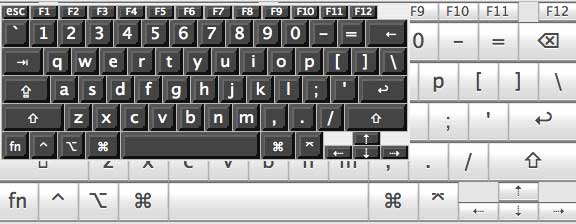
(of course, to reach this point you must first open System Preferences and select the International preferences, switch to the Input Menu tab, and check the Keyboard Viewer palette and “show input menu in menu bar” boxes; only then will you actually be able to use the Keyboard Viewer. I think this is one of the most convoluted methods of enabling an essential utility yet devised, and I can only hope that Apple moves the damn thing into Dashboard real soon now.)
