Perhaps I should have stopped here...
Recently I picked up a new battery on Amazon for my ancient Sony VAIO XG-19. I used to use it to VPN into Microsoft to work from home, but that meant running XP Pro, which is not terribly pleasant with 256MB of RAM. So, I could either use the original restore CDs to put Windows 98 back on, or I could free it from the chains of Microsoft (and complete hardware compatibility, but who needs all those ports and drivers anyway…).
First up was OpenBSD 4.1, which I’m quite fond of for firewalls and hostile-universe-facing servers. I didn’t expect much, and certainly the manual package retrieval and dependency tracking is a pain in the ass when configuring it as a desktop, but it worked, and I only had to tweak one line in the supplied xorg.conf to get it running. VLC wasn’t terribly happy about my limited video memory and pathetic CPU, but I wasn’t really expecting a multimedia powerhouse. There’s only so much you can do with a 650MHz Pentium III.
Fedora 7 blew chunks.
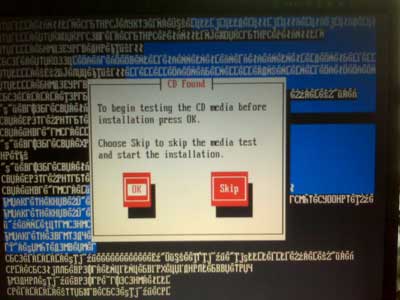
It actually made it all the way through if I forced it to install in text mode, but the same DVD I installed the OS from couldn’t be mounted after the install finished (to add Emacs, of all things, which was inexplicably missing from the selected packages), and the first reboot after the install locked up good and hard after loading the Sony JogDial driver.
I have no desire to ever look at Ubuntu again, so I suppose I’ll give the latest Debian a try before going back to a BSD variant.
[Update: Debian 4.0 installed just fine, and after tracking down the magic to get the synaptics driver to stop accepting taps as double-clicks (blech), setting the right options for the neomagic video driver, and locating the libdvdcss2 package, it’s running fairly well. DVDs actually look pretty good, and the drive is old enough not to require a region-unlocking firmware update. The downside: modern Linux distributions install more crapware than Sony does. Oh, and I still needed to install Emacs myself…]
Claws Mail doesn't appear to suck
My friends keep whining about certain behaviors in Apple’s Mail.app. Specifically, the inept way it wraps URLs in allegedly plaintext email, which simply don’t work in most other mailers. I can’t really defend its behavior, because I think that Mail.app’s concept of “plain text” is pure shit and violently anti-WYSIWYG, obviously only tested against itself. [note: don’t bother complaining to Apple, the bug will be closed with “working as intended”]
Claws Mail seems to be much more sensible, and at this point I’d cheerfully send some cash to support a native port to Mac OS X. The X11 port works, but it’s a bit clumsy to use (especially for Japanese; Apple’s X11 server doesn’t support their own Kotoeri input method, so you have to use an external editor), and like virtually all Open Source applications, it’s in desperate need of user interface design. I need to poke around some more and see how it handles some of the features I rely on in Mail.app (particularly SpamSieve), but the initial experience is pretty good, and it sends honest-to-gosh plain text.
There’s a native Windows port available, but it hasn’t been updated in quite a while (2.4, current is 2.10).
[Update: Tip for the day: don’t open an IMAP folder containing 17,167 messages. Claws locks up until it finishes downloading and processing all of their headers, and then (at least on Mac OS X) the X server locks up for a few minutes when you try to scroll through the massive message list too quickly.
Mind you, until today I didn’t know that I had an IMAP folder with 17,167 messages in it (it was a trash folder full of spam, on a server I’d only been reading via POP), so I really can’t blame Claws Mail for being a bit overwhelmed. And to its credit, it recovered perfectly when the X server came back, and the memory footprint was still nice and lean.
It doesn’t look like the Mac port includes any plugins right now, so I need to keep something else around to handle spam. The account I most want to get mail from is of course the one with the most spam, so I need to continue processing it through SpamSieve for now. Most likely, what I’ll do is leave Mail.app running with SpamSieve on one of my machines, but turn off all of the other filtering rules and port those to Claws.]
It's all about the fan-service...
This series appears to be a pure fan-service vehicle, with only the flimsiest excuse for a plot, and likely no depth to the characters at all… :-)
[and I’m too lazy to plug in the scanner right now, so you get a cropped snap from a digicam]
DIV-hunting
Restoring Chizumatic‘s sidebar to its rightful place was a task worth pursuing, but since the Minx templates generate tag soup, standard validation tools produced too many errors to help much (W3C’s produced ~700 errors, compared to this page’s 16, 14 of which are parser errors in Amazon search URLs).
So I tried a different approach:
#!/usr/bin/perl
while (<STDIN>) {
chomp;
next unless /<\/?div/i;
if (@x = /<div/gi) {
print "[$l] $. ",@x+0," $_\n";
$l += @x;
}
if (@x = /<\/div/gi) {
print "[$l] $. ",@x+0," $_\n";
$l -= @x;
}
}
print "[$l]\n";
Skimming through the output, I saw that the inline comments started at
level 6, until I reached comment 8 in the “Shingu 20” entry, which
started at level 7. Sure enough, what should have been a (pardon my
french) <tt></div></p></div></tt> in the previous comment was just a
<tt></p></div></tt>.
[Update: fixing one bad Amazon URL removed 14 of the 16 validation errors on this page, and correcting a Movable Type auto-formatting error got rid of the other two. See, validation is easy! :-)]
"This... is wrong tool. Never use this."
Some dolt is spamming Japanese-study forums with a link to their online test site, emanabu (no link from me!). The sample tests are riddled with errors, and many of the sentences are just painful. I particularly liked the question where they thought “amari samuku arimasen” meant the same thing as “totemo atsui desu”.
"It's here, it's here, the movie of the year!"
No, not that one. Or that one. Or, well, anything you were planning to see this summer.
I mean this one, with an HD trailer that’s so far away from the original teaser that they must have spent weeks assembling it from spare footage.
Making it bigger
The 250GB drive for my MacBook arrived, and with two fresh backups in hand (plus a third on the old drive), I quickly installed it. It was completely painless to migrate my Mac environment over. You can do it half a dozen different way for free; I chose SuperDuper.
But I also have a Vista partition on this machine, and Vista (if you bought the right version) includes a Complete PC Restore tool that’s designed specifically for moving a complete, working installation onto a new disk… as long as you don’t mind the risk of spending half an hour on the phone reading authorization codes to someone in India to reactivate it.
The old disk had 124GB for Mac, 25GB for Vista. The new disk had 185GB for Mac, and 47GB for Vista. After finishing the Vista restore, both partitions booted correctly, so I went ahead and activated. Then I checked the free space, and found that Vista was still only using 25GB.
No problem, thought I. It’s trivial to extend an NTFS partition into the remaining free space, so I opened up the relevant tool, and found the original partition sizes, with an empty 80GB partition at the end of the disk.
fsck and chkdsk both insisted that the volumes were valid from their respective OS’s, but on the Mac side, it thought the Vista partition had a lot less files in it than it should have. Not good. Very, very not good.
Not being an idiot, I started over, rebuilding the disk from scratch again. Since it’s a Mac, I just booted the old drive from an external FireWire enclosure and ran SuperDuper again. This time, though, I didn’t bother using the Vista restore tool; I just dd’d the old partition over and ran the repair tools from the install CD. I still need to do an upgrade install to clean up the boot files, resize the filesystem to fill the new partition, and then reactivate again, but it should work this time.
There’s actually a checkbox in the Vista Restore process that theoretically allows you to restore onto an existing partition without trashing your new disk, but it was grayed out, and clumsily worded. Net result: one of the features you pay extra for in certain Vista versions is not only useless, but dangerous.
In a rare example of good sense, though, you can get at all of the data in the backup; it’s a disk image in VHD format.
Not Smart
The teaser trailer for the new Get Smart movie should have spent a lot less time on Max, and a lot more time on 99 (Anne Hathaway). Or 23 (The Rock). Or the Chief (Alan Arkin). Or even the empty phone booth (uncredited), because the actor they cast for Max just doesn’t have it.
Forget the answer, what's the question?
I’m still plugging away at my kanji study, mostly using Kakitorikun for the DS. Since it’s intended for Japanese children, I’ve gotten used to looking up vocabulary related to baseball, school life, and traditional culture, but I still run into trouble occasionally. Sometimes I stop and figure these oddballs out right away, but this one sat on a post-it note for a week before I finally got back to it:
Hint:む色半とう明の細長いちいさなさかな。
Q:白魚。
A:◯◯◯◯
The answer is しらうお. I knew the answer had to be a kind of fish, and I knew it was a long, thin, small fish, but even if I had correctly parsed mushoku-hantoumei as “colorless, half-transparent”, I wouldn’t have known which fish, because I don’t know anything about Japanese fish. Not even the ones you find in sushi bars.
Unstealthed...
Our product is no longer a secret. Most of the tech blogs and news sites have something up today, although the quality of information varies. I won’t be commenting on it here much.
More fun with old laptops
I’m playing with my old Sony XG-19 again. As reported earlier, OpenBSD 4.1 worked but never played DVDs, Fedora 7 blew chunks during the install, and Debian 4.0 worked fine, requiring only a few xorg.conf tweaks and a copy of libdvdcss2.
But it sucked for Japanese, so it had to go. There are all sorts of input managers and applications available, but they don’t all play nice with each other, and the system setup assumes that anyone who wants to type in Japanese wants a completely localized system. You can work around this, eventually, but I lost patience.
So I tried CentOS 5. The graphical install worked fine, the xorg.conf file only needed a one-line change to shut off double-tapping on the trackpad, and once you find DAG, it’s easy to get DVDs playing with VLC (Totem steadfastly refuses to admit which of its plugins are missing, and nothing I install seems to placate it, but who cares?).
The Japanese support in CentOS is much more mature, and offers a user experience reasonably close to Mac OS X or Windows. The default keybindings are naturally different from anything you’ve ever used before, but one has to make some concessions when dealing with Open Source, and it has a “behave like Windows” option.
Now to build the current version of Claws Mail…
[Update: got Claws 2.10 built and running, and unlike my Debian install, it plays nice with the Japanese input method.]
Rule #1...
Once there was enough caffeine in my system, I remembered the first rule of system administration, and carefully reread the twice-forwarded email. Thanks, Walt; if you hadn’t passed on that key detail, we’d still be looking in the wrong place.
Oh, the rule? “Never let the user diagnose the problem.”
Who died in the new Harry Potter?
Judging from the first three pages, I’d say the editor:
As their eyes grew accustomed to the lack of light, they were drawn upward to the strangest feature of the scene...
[and, no, I didn’t wait in line last night; I fought past the rodeo crowds to get to Costco this morning to buy steak and garlic bread, and found a giant pile of Potters at the end of an aisle. As expected.]
[I’ll read it tomorrow, perhaps]
Two days, two dead Sony laptops
Yesterday, a user’s VAIO BX640 dropped dead in the middle of a meeting. It didn’t come back, and by that I mean “nothing happens when you press the power button”. After swapping in different battery and power supply, I called for service.
This afternoon, another user reported that he wasn’t getting sound out of his BX640, and the headphone jack just made ticking noises. It doesn’t even make the magical VAIO noise when you power it on. I swapped parts around, reset the BIOS, etc. No luck. This isn’t a critical issue, so I’ll wait until Monday to ship it off for service, but it’s disturbing, because they’re both motherboard problems. And so was the only other one of my (more than a dozen) BX640s to fail so far, several months ago…
Girls with guns...
Vista/Outlook/IPv6
Windows Vista really likes IPv6 (even tunneling it over IPv4 for you, quietly bypassing your NAT firewall). Outlook 2007 also likes IPv6, and if it’s available, will always try to use it to connect to an Exchange server.
We don’t have an IPv6 infrastructure. One of our wireless access points was configured to hand out IPv6 addresses. Connect the dots.
