Apple
Dear Apple,
I think you’ve gotten enough abuse this week over your stale computer
hardware with terrible keyboards and nosebleed pricing, so I’ll abuse
you over something else: com.apple.quarantine.
In the course of pretending you’re all about security, you’ve slapped
this attribute on everything downloaded via the Safari browser,
including all image files. This means that FuckWithPreview.app
kinda-sorta-sandboxes them, and dragging the thumbnail into a Terminal
window will give you a uselessspecial path rather than the
image’s actual location.
Only Preview, though; everything else seems to behave as expected, and
I’ve gotten in the habit of inoculating downloaded images before
reviewing them, with: xattr -d com.apple.quarantine *.*
What makes this particularly obnoxious is that this is the same Safari that still has this setting enabled by default for all users:
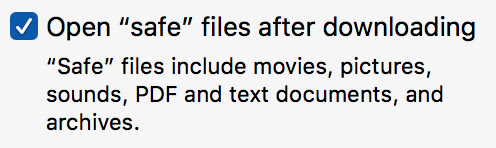
If you actually cared about security, this option would have been removed around ten years ago. I’m sure there are plenty of critical bugs pointing this out, all closed with “working as intended”.
I only care because when I open a few dozen images at once in Preview, instead of one window with lots of thumbnails, it opens two, with the second reserved for those bearing the Scarlet Q. Annoying and pointless.
Oh, right, 'resource forks'
The last bit of work involved in merging all my personal Mac files back together on the new 12-inch MacBook was FontExplorer X and all of my fonts. For the past few years, I just grabbed a few at a time from the old machine when I needed them (first and foremost being my improved version of Anonymous Pro for Terminal use), but it was time to get them all back.
Except that when I was done, there weren’t as many as there should have been. I opened up a few old Illustrator files, and got warnings about missing fonts.
Why? Because old Mac font suitcases were stored in the magic Mac resource fork, and somewhere in the various iterations of copying the font directories around, I lost all the resource forks, leaving a bunch of zero-length files. Fortunately, I not only made a disk image of the old Togetsukyō disk, I still had the actual disk on a shelf, right next to the two full backups I made with SuperDuper! when I pulled it from the dead machine.
After that, it was trivial to merge over only the files that were
zero-length on the new disk. cp handles resource forks just fine, so
I massaged the output of find into a quick shell script, and all was
well.
Side note: I have way too many fonts, and that’s not even counting the old shovelware CDs that came with CorelDRAW! back in the day (including the early one they got their asses sued off over).
Oh, dear, I found more fonts…
Just remembered that I saw a Fonts directory on one of the really old external drives I copied to my new NAS. When I opened it, I found another gigabyte of old fonts. This one does include the old CD4 fonts, plus my old Type On Call purchases and everything that was bundled with Illustrator 7 and 9. I’m sure there’s a lot of overlap with what I’ve already got loaded, but best to be sure.
Okay, I don’t need those fonts…
The CorelDRAW 4 fonts have some novelty value (this was the set of Bitstream fonts they licensed after the pirated fonts in CD3 got them sued), but the 26-year-old font archive that predates my arrival in California looks like a steaming heap of shovelware. I don’t even remember where they came from originally, and I already have the DynaCom shovelware CD if I wanted ripoff fonts without decent kerning tables.
And I’ll just delete the disk image labeled “Font Folio 8”. However I acquired it back in the Nineties, it wasn’t by purchasing the product personally, and I can get legit modern versions of pretty much everything on it from Typekit as part of my Adobe Creative Cloud subscription. (besides, it’s more resource-fork suitcase fonts…)
Dear Apple,
So, what exactly is the point of reporting 2^63 - N as the number of
free inodes in df output on a Mac? You could at least abbreviate
this nonsense in scientific notation, if you can’t report a meaningful
number.
iDeactivate
When I upgraded to an iPhone 6 Plus (a year after it came out), I turned my old 4S into a full-time music player in the car. Every six months or so, it would restart and fail to play music until I unlocked the screen, which was a trivial nuisance. The fact that the car’s display didn’t have Japanese font support has always been the only actual issue with connecting an iPod in this car.
During our recent trip to Napa, it did something I hadn’t seen before: refuse to work until I authenticated it against Apple’s servers. I wasn’t going to put it on a random hotel wireless network (given how long ago Apple stopped providing security updates), so I simply didn’t have music in the car for a week until I got home and connected it to my old MacBook (which involved entering credentials on both sides, agreeing that they should be allowed to speak to each other, and reconfiguring all the sync options that had been reset).
(Why not hook the 6 Plus to the car? Because Apple keeps changing their APIs, and 2018 iOS is “not entirely compatible” with my 2011 car)
Broken by design
The Touch Bar on Apple’s current MacBook Pro line was obviously a solution in search of a problem. Unfortunately, the designers were so in love with their hideous mutant child that they didn’t look at how people actually use the top row of keyboards. More likely, they simply assumed that everyone uses keyboards the same way they do, the same arrogance that leads to using low-contrast tinyfonts everywhere.
The Escape key has been annoying me all weekend as I’ve gotten my work stuff migrated to the new machine, and I finally sat down and carefully tested it to understand why:
the Touch Bar isn’t tied into the keyboard buffer
That is, if I type three keys in a row, they will be processed in that order. If I press a “key” on the Touch Bar and then type two keys, the Touch Bar “key” is often the second result. So instead of typing Esc-x, about a third of the time I’m typing x-Esc; more if I’m in a hurry.
And the only “solution” available is to convert one of the other modifier keys into a physical Escape key. And they’re all in the wrong place for muscle memory.
There is no reason other than prettiness (or pettiness) that the Touch Bar doesn’t have a physical Escape key at the left edge. It does have a tactile key on the right edge, even though it sits flush.
Dear Apple,
Next time you update the MacBook Pro line, could you add an option for a decent keyboard? Maybe call it the MacBook Dev, for use by people who do more than fingerpaint on the trackpad. I just finished migrating all my work stuff over to a new one, and while the completely-non-tactile (and mis-positioned) Escape key is the worst part, the physical keys aren’t that much better. At the office, I’ve got a CODE Keyboard hooked up, but at home I tend to use the built-in.
Well, I did, when I still had a laptop I could type on.
And this is going to sound odd coming from me, but it’s too damn loud. Mind you, I go out of my way to buy the clatteriest mechanical keyboards I can find, but this thing annoys me because it sounds hollow and cheap.
While I’m on the subject, if the only port you’re going to supply from now on is USB-C aka Thunderbolt 3, could you possibly produce adapters and accessories that aren’t ranked worst-in-class? The only ones you make that don’t have a terrible rep are the power brick (which no longer comes with a cable…) and the Thunderbolt 2 adapter.
Dear Apple,
Your recent announcement that 32-bit iOS apps will stop working in iOS 11 means that 58 of the apps on my iPhone won’t work. This includes all of my Japanese dictionaries, the best dice-roller app, quite a few paid games where your store policies give them no reason to do the upgrade work for free, the only decent barcode scanner (that is, it is both accurate and doesn’t auto-open store web pages to try to sell me what I just scanned), Google Earth, Hyperdia, all of AAA’s apps, and, perhaps most importantly, BrianAlarm, which wakes me with the gentle sound of Brian Blessed.
If I have to choose between iOS 11 and !!BRIAN!!BLESSED!!, guess who wins? 😏
There is a partial workaround, at least…
Dear Apple,
Remember when Preview.app was a solid, reliable tool for working with images and PDF files? Yeah, didn’t think so.
Please stop gutting Mac software to achieve feature parity with iPads.
(and the correct answer is “OS X 10.6.8, like pretty much everything else you’ve screwed up in the past five years”)
