Adobe CS suite adds revision control, insecurity
Version Cue is a revision control system for Adobe applications, introduced as part of the new CS suite. It’s off by default. It makes local copies when you check out files, and requires explicit commits. It’s based on public standards (WebDAV and XMP, implemented with Tomcat). You can lock a file to keep others from editing it, and you can break locks set by others.
All good so far.
If you turn it on, it defaults to sharing your projects with everyone on the local network. Privacy and user administration are optional, and must be administered locally, from their GUI tool; usernames and passwords are not integrated into your network infrastructure (Windows or Mac). It appears to be non-SSL WebDAV, which means anyone on the local net can sniff passwords and access anyone’s “secured” projects. For real fun, they recommend starting with wide-open desktop-based project sharing, and adding dedicated servers and access controls later. It doesn’t look like there’s any direct support for branching, labeling releases, or reverting to previous versions. Oh, and turning it on chews up a minimum of 128MB of RAM on each machine.
Not so good.
Makes me glad I don’t do user support for graphics/publishing people these days. I’d hate to have to strangle a manager who insisted on rolling this thing out right away.
On the flip side, if you’ve got the RAM and you turn off sharing, it’s A Good Thing for people who do a lot of tinkering in Photoshop, Illustrator, and InDesign. I’m going to be importing a few of my Illustrator projects to try it out, while I read the available documentation. If it runs correctly under Panther Server, I might even use it for photo editing in Photoshop, as a convenient way of preserving the raw scans side-by-side with the corrected versions. After I upgrade my laptop to 2GB of RAM.
Update: I just spotted something hilarious in the Version Cue Preference Pane.
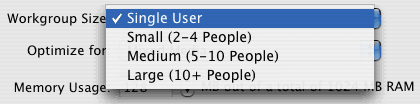
Yes, that’s right; a large Version Cue workgroup is 10+ people. Gotta love that scalability!