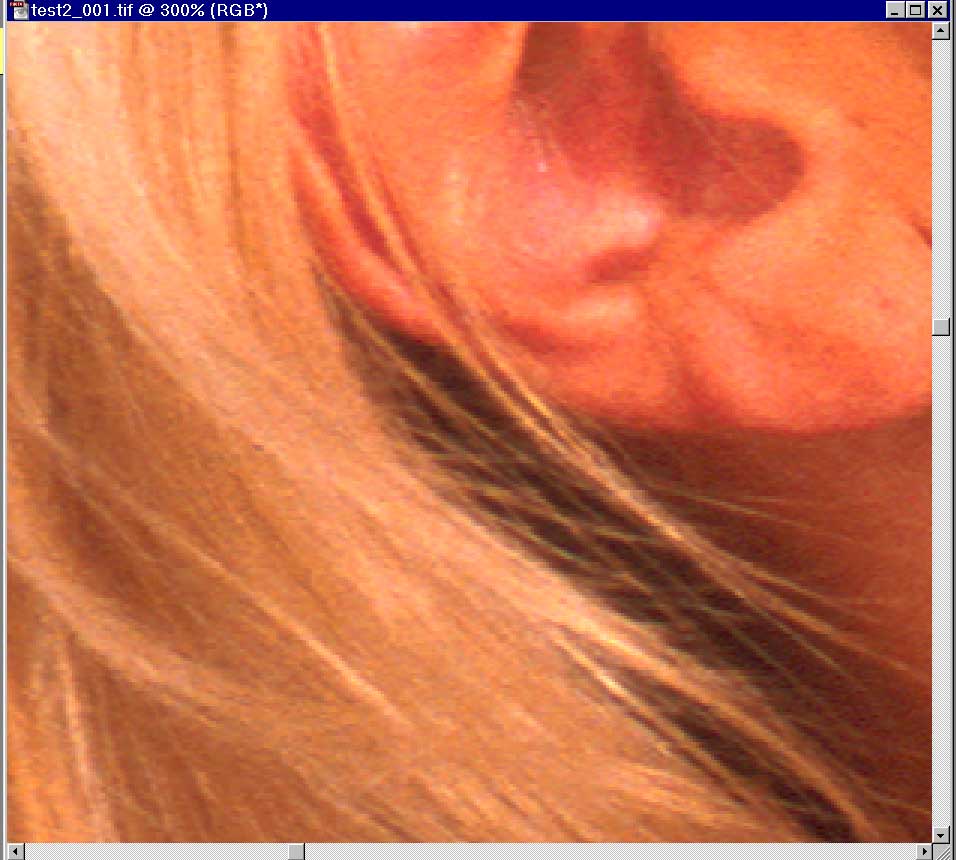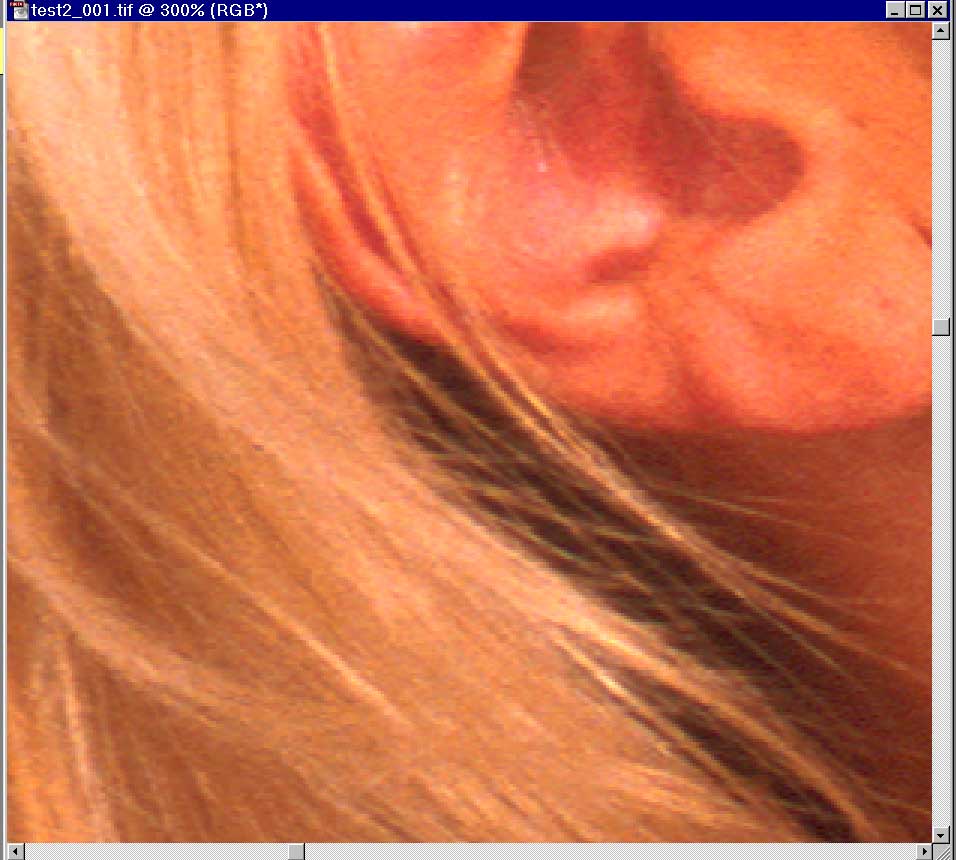
The previous trips all revolved around one motor or another going bad, something Nikon mostly attributes to "rough treatment" or to customers failing to remove the shipping screws (neither has ever applied to my unit). The first trip lasted a full six weeks before they gave up trying to replace parts and just sent me a new one, the second and third trips were more reasonable in duration, and the most recent one lasted nearly six weeks. With this history, I had no trouble believing the tech support guy when he said it was a hardware problem, and to send it in after our half-hour or so of diagnosis and testing had failed to cure it.
The horizontal bands of bad data appear at regular intervals across the picture, consistently spaced about 12 rows apart (they're wider than one row, so counting is necessarily approximate). 12 goes into 60, so electrical interference obviously crossed my mind, and before I'd even called for help, I'd moved things around both physically and electrically, to no avail.
In my most recent test (reproduced below), I shut off everything in the room except the CPU and the scanner, moved the scanner as far away from the CPU as the SCSI cable would permit, and plugged them into different dedicated 15-amp circuits (no other loads present; for one test I even ran a heavy-duty extension cord and plugged the scanner into a circuit at the other end of the house). In some of the tests, the scanner and/or CPU were plugged into a line-conditioning UPS.
None of this made any difference. The scan always has these errors, both now and six weeks ago. The receipt in my hand says that Nikon replaced two motors and a spring, lubed one of the replaced motors, and performed a general check and cleaning. The person I spoke to Monday said that at that time, the scanner was going into QA following the work, to verify that it was fixed. It certainly sounds like they put in $250 worth of effort, but I'm still getting bad scans.
The image below was created by loading the test scan into Photoshop (modified only by using Levels to adjust brightness), zooming in to 300% magnification on an area that shows the problem, and performing a screen dump. The JPEG compression does not magnify the error, but just in case I've also included the original TIFF image here.
Trying to print this scan produces harsh "jaggies" in her hair, as if the image were either oversharpened or badly resized. Scanning at 1350dpi, as I usually do for the web, still produces a flawed image.
Oh, I suppose I should mention that the ear belongs to a very attractive model named Emily Alexander, and I've got sixteen rolls of pictures of her that I'd love to share with people. All I need is a scanner that works.